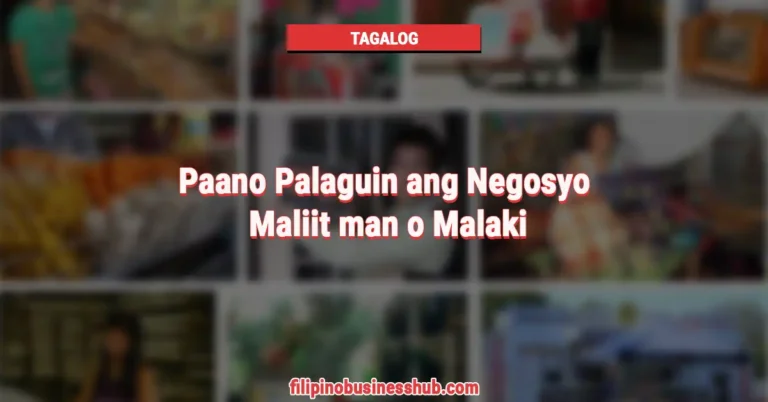Top 8 Accessibility Features that Your Website Should Implement
The Internet is often hailed as the great equalizer, where opportunities for learning and development are open for everyone regardless of location or background. However, if someone’s unable to read the text, view the videos, hear the audio, and interact with the content on your website, how can they benefit from what you have to offer?
Thus, accessibility has to be top of mind when creating a website for your business or brand. After all, you never know when someone with disabilities will visit your site and try to interact with its contents. The good thing is that you can work with a web development company in the Philippines to come up with a website that takes into account best practices: good SEO, great design, and accessibility.
8 Accessibility Features that Your Website Should Implement
Whether you’re coming up with a new website from scratch or updating your old site, here are accessibility features that you should definitely implement:
Accurate Page Titles
Title pages or headers provide a brief but accurate overview of what the webpage is all about. For a person without visual impairment, the page title may not be too much of a deal even if it inaccurately describes the page, because the user can see the text and images and determine for themselves what the page is about through the visual cues. However, for someone with visual disabilities who relies on screen readers, these titles or headers paint a clear picture of what they can expect on each page. As such, you should make sure that your page titles are descriptive and true to the content.
Do note that it’s best to keep page titles or headers short, about 60 characters or less, to make it friendlier to search engines.
Alternative Text on Photos
As the saying goes, a picture is worth a thousand words—which is great for website accessibility because for some users, those words matter more than the picture. In particular, putting alternative (alt) text in all your images gives users more context about the images and helps everyone grasp their meaning better. For example, “a picture of a black cat playing with a ball of yarn” is a pretty descriptive alt text of an image. It instantly creates an image that you don’t need to see to understand.
Having alt text is also helpful for people who have slower connections, who may not immediately see the images as they load. Simply put, alt text benefits everyone so don’t skip this step and describe your website’s visuals with care.
Closed Captions on Videos
Videos are a feast for the eyes and ears, but not everyone can hear the dialogue, music, or audible cues very clearly. Thus, it’s extremely helpful to upload videos with closed captions. Essentially, closed captions serve as subtitles that make videos accessible to those who are deaf or hard of hearing. Some people also prefer having subtitles turned on even if they aren’t hard of hearing for other reasons (e.g., they want to understand the dialogue better).
While closed captions can be generated automatically nowadays, the accuracy is still not up to the level of an actual human capturing the dialogue. In the data on YouTube auto captions published by the University of Minnesota Duluth, It was found that YouTube provides only 60 to 70 percent accuracy. As such, make sure to review or edit automated closed captions to ensure accuracy.
Descriptive Links
“Click here” may seem harmless but some users prefer even more clarity. So while simple instructions may work for buttons like “Buy Now” for e-commerce, descriptive link text that tells users where they’re headed is more helpful for redirection. Case in point, a blog can have a link that says “Read about web design trends in 2024” and leads to a page with the related article with the same title.
With descriptive links, you can provide your audience or users with a clear path they can follow instead of vague directions. This is especially useful for visually impaired audiences who use screen readers for navigation and access to content.
Keyboard Accessibility
People with mobility issues such as an arthritic or paralyzed patient may have a hard time using a mouse properly. Therefore, web designers need to ensure that their website is accessible via keyboard shortcuts.
Using the tab key, the cursor should be moving from the left to the right. For ease of use, the keystrokes must also match the visuals such as when using the navigator arrow keys (i.e., pressing up must make the cursor go up, etc.). This makes keyboard navigation easy and intuitive.
Semantic HTML
When coding your website, use the proper markup and structure to aid screen readers in giving the visually impaired user the right context. You can use semantic elements such as headings, lists, and landmarks to create a well-organized, accessible structure that benefits all users. As a bonus, this positively impacts your search engine standing as well.
Color Contrast
In web design, color is not simply an aesthetic choice but a functional one. To accommodate individuals with color blindness and other similar conditions, a website needs to have adequate color contrast to make reading the text so much easier.
Leverage tools and guidelines to assess and improve color contrast, ensuring your website remains accessible to all users, regardless of visual ability.
Resizable Text
One size doesn’t fit all—especially when it comes to text size in websites. With 2.2. billion of the global population needing prescription eyeglasses, it’s not surprising that users prefer to resize the text they want to read online. It certainly provides a more comfortable way to read.
In web design and development, inclusivity isn’t just a buzzword. It’s the goal of developers and designers to create a website that’s accessible to everyone.
So roll up your sleeves and make accessibility a priority in everything you create. After all, the web is for everyone—do your part to make sure it feels that way.