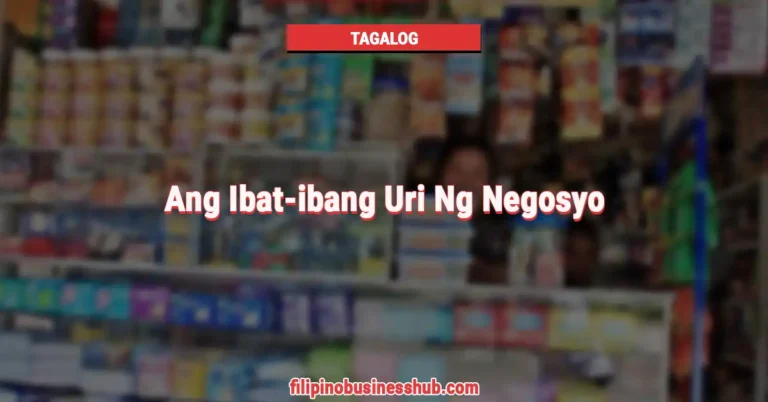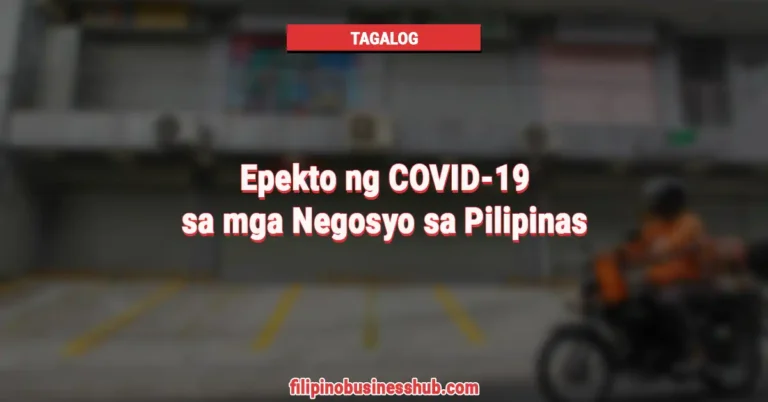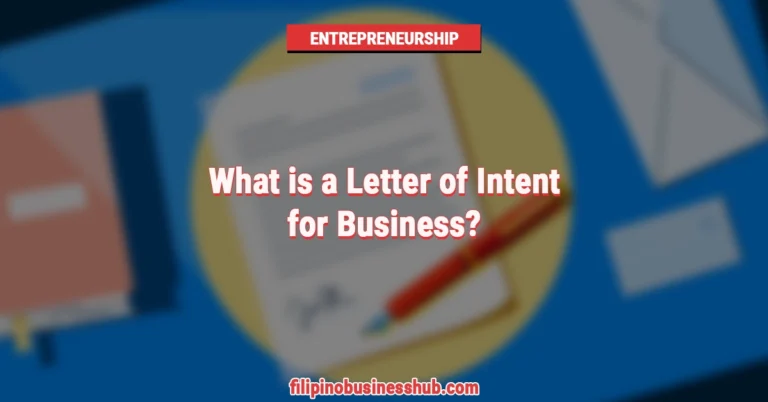How To Convert GGives To Cash
Table of Contents
What is Gcash GGives
GGives is an installment loan service offered by GCash, designed to provide greater flexibility and convenience in managing payments. It allows you to make purchases through installment plans tailored to your budget, available at GGives partner merchants across the country.
How to Use Gcash GGives
To learn how to utilize GGives effectively, refer to the official guide provided by Globe Telecom, available here.
How To Convert GGives To Cash Using CIMB
Currently, converting GGives to cash using CIMB is not supported. There have been no announcements from Gcash or Globe indicating that you can trade or convert GGives to cash using CIMB.
How To Convert GGives To Cash Using Lazada
It’s important to note that while some individuals claim to convert GGives to cash using Lazada, these methods are not endorsed by official sources. Engaging in such transactions carries significant risks, including potential scams and fraudulent activities. Therefore, it is strongly advised to avoid participating in these unofficial conversions to safeguard your finances and personal information. Stick to legitimate channels, such as GCash Pera Outlet, to ensure the security of your transactions.
How To Convert GGives To Cash Using GCash Pera Outlet
One legitimate method to convert GGives to cash is through GCash Pera Outlet. You can follow the instructions below to proceed:
- Ensure you are a registered Gcash Pera Outlet Partner. If not, follow the instructions provided here to become one.
- Once registered, open the Gcash App and navigate to “View All Services.”
- Scroll down to find “Pera Outlet” and click on it.
- Open the “Pera Outlet” mini app.
- On the Pera Outlet dashboard, select the “Dagdag Pondo” button.
- Choose the amount you wish to convert for GGives.
- Review all details for accuracy, then proceed by clicking “Next.”
- Under Payment options, select “GGives.”
- Explore available installment terms by clicking “See Installment Options.”
- Select the most suitable terms for your requirements and click on it.
- Await confirmation, and you’ve successfully converted your GGives to Gcash, ready for conversion into cash.
FAQs on Converting GGives To Cash
Can you convert GGives to Cash using CIMB?
No, currently, there is no option to convert GGives to Cash using CIMB.
Can you convert GGives to Cash using Lazada?
No, there is no official method to convert GGives to Cash using Lazada. Engaging in such transactions poses risks, including potential scams and fraud. It is recommended to avoid unofficial methods and stick to legitimate channels for financial transactions.
Are there any other options to convert GGives to Cash?
While there may be various online guides suggesting alternative methods, it’s essential to note that these are not official sources. Following unofficial guides could pose risks to both you and your account. Therefore, it’s advisable to refrain from attempting such methods to ensure the security of your transactions and account information.