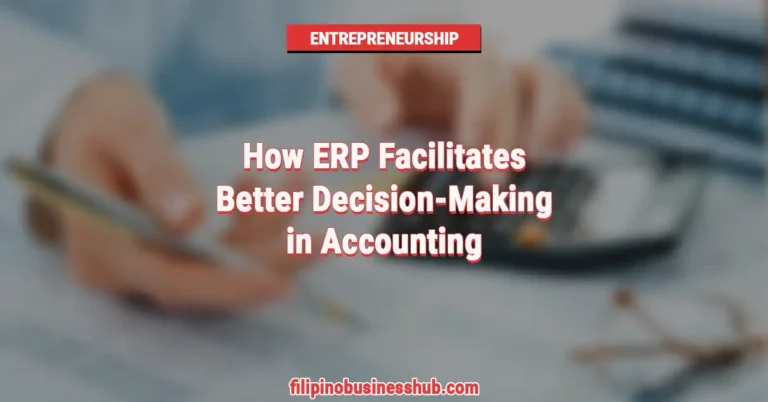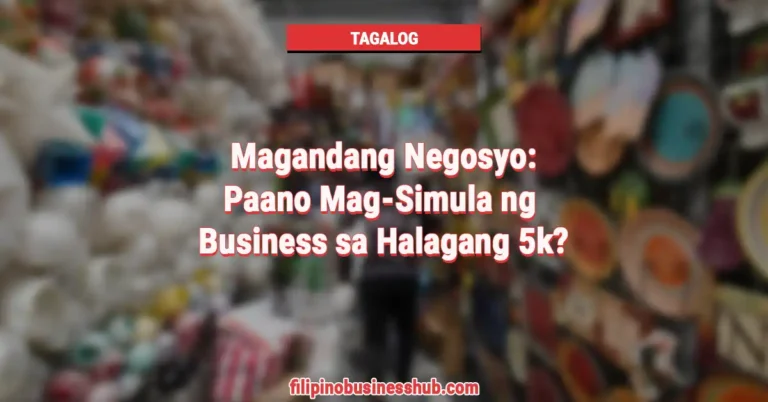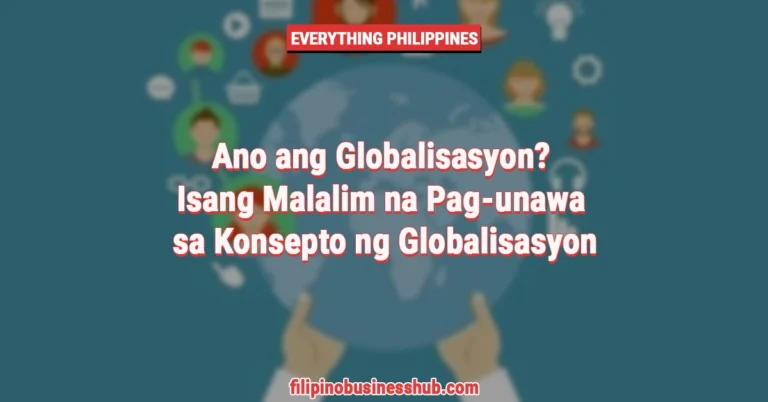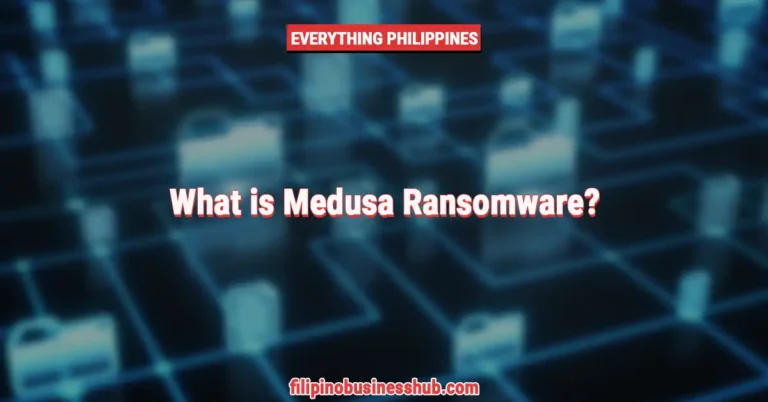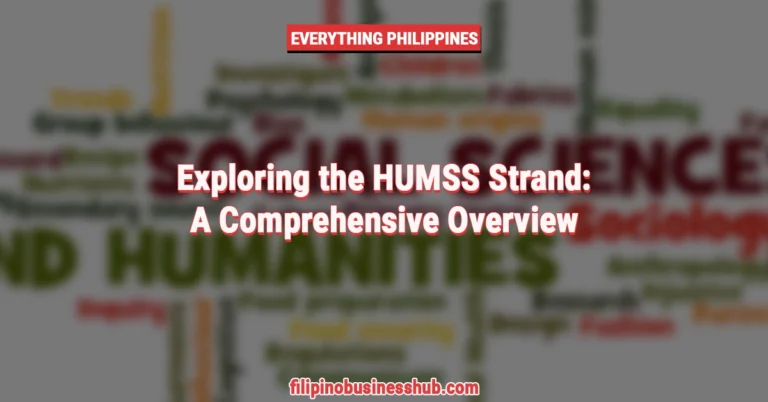How to Make Gaming YouTube Videos – A Detailed Guide
Creating a YouTube channel might be a fantastic way for you to express your love for gaming and share your adventures with the world. Crafting gaming videos enables you go deeper into your favorite activity and helps you connect with a community that shares your excitement. But you may not know how to make gaming YouTube videos, and it is okay.
I am here to teach you how to get started creating captivating and entertaining gaming-related YouTube videos. Keep reading!
Find Your Gaming Groove
Selecting the type of gaming content you want to make is crucial before you press the record button.
Would you want to review games, give walkthroughs, or demonstrate your skills in multiplayer combat? Perhaps you would want to just play a certain game or genre.
Identifying your specialty can help you create a channel that is focused and draws in people who are particularly interested in what you have to offer.
Essential Equipment for Gaming Gurus
Your channel’s success depends on the quality of your videos. Thus, you should have good equipment to shoot high-quality content. Here are what you’ll need to get going is as follows:
- A Sturdy Gaming Setup: I assume that you have a gaming setup including one or two big monitors, gamer headphones, an RGB keyboard, and a mouse. If you don’t have them, purchase each of them to play games without overspending. Make sure your system is capable of handling the games you want to play and record efficiently.
- Recording Software: While console gamers may require a dependable capture card, PC gamers may get by with software like Nvidia Shadowplay or OBS Studio.
- Clear Audio is Essential: Get a decent microphone if you want people to be able to hear you clearly. YouTubers frequently choose products like the Blue Yeti or Audio-Technica AT2020.
- Camera: While it’s not required, including your own face in your YouTube videos in gaming niche may provide a more intimate and interesting touch. Depending on your budget, a basic webcam or a more sophisticated DSLR can work.
- Editing Software: Use free alternatives like DaVinci Resolve or Adobe Premiere Pro to edit your clips and make them seem better.
Create a Creative and Comfortable Environment
You should be in a calm, cozy setting when recording. Having a neat background and good lighting may greatly improve the quality of your visual output, particularly when you’re shooting.
Let the Games Begin: Recording Your Video
Now, you are ready with your equipment and game to shoot your YouTube videos.
Record your gameplay and your commentary at the same time. If you’re using a camera, make sure it captures your reactions too.
Don’t forget to engage with your audience. You can discuss your gameplay, offer insights, or just chit-chat to have fun.
The Magic Touch: Editing
Editing your video becomes entertaining. Make sure that the sounds of your speech and game are balanced. You can cut out any boring bits. Also, don’t forget to clean up your transitions. Add a captivating opening and closing to provide your content a polished appearance.
3,2,1, Go Live!
Create an MP4 version of your edited video for YouTube. Create a compelling title for your video and include relevant keywords in a thorough description to increase visibility.
Also, a visually appealing thumbnail may significantly boost click-through rates.
Get the Word Out
Once your video is live, share it widely on forums for video games, and social media like Facebook, Instagram, X, and other online spaces you use.
Engage with your audience by answering their comments and perhaps even doing a live stream.
Continue to Improve
The analytics tools available on YouTube are quite strong. Utilize them to determine what is and is not effective. Keep an eye on the videos that receive the most YouTube views and interaction. This information can be used to improve your gaming content.
Remember to Regularly Post
To keep your audience interested, stick to a regular posting schedule. Building a devoted audience base requires consistency in both content and engagement.
Applying those steps, you can create a successful YouTube channel in a gaming niche. Good luck!
Also Read: 130+ Best Side Hustle Ideas for Filipinos in 2024
Frequently Asked Questions
If I’m not receiving a lot of views, what should I do?
Building an audience and loyal fan base requires time. Prioritize creating high-quality content. You can utilize SEO techniques such as optimizing the titles, descriptions, and tags of your videos. Participating in forums and leaving comments on other people’s videos can also help you become more visible.
How can I differentiate my game videos from other online content?
Be unique and authentic. Make your material stand out by using your own voice and personality. Additionally, think about adding artistic components like animations, original comments, or unusual gameplay.
What are the common mistakes to avoid when starting a YouTube channel in a gaming niche?
Ignoring audio quality, failing to interact with the audience, inconsistent posting schedules, and poorly optimized videos are examples of common blunders. To maximize the potential of your channel, concentrate on especially these areas.
Should I collaborate with other gamers on YouTube?
Working together may be an excellent way to reach a wider audience. Working together with other gamers may assist you get in front of their audience and vice versa. Just make sure the partnership fits with the tone and viewership of your channel.
How do I respond to negative comments or feedback?
It’s critical to handle unfavorable comments with professionalism and constructiveness. Take advantage of the chance to grow and learn. If a user makes only hurtful or negative remarks, it’s advisable to ignore them or, if needed, ban them.